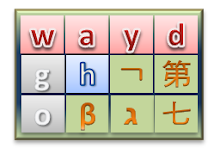I focus on C#, WCF/WF, WPF/Silverlight, DDD, UML/DSL/Modeling, OSLO/M, and Linq.
For a life of me.. I cannot get SP1 to install.
https://support.microsoft.com/oas/default.aspx?ln=en-us&x=8&y=7&prid=11274&gprid=500921
A. Windows 2003 includes a new wizard for installing and configuring DNS, which means you no longer have to perform these tasks before adding a new domain. If you have a new server and you want to create a new domain, perform the following steps:
DCPROMO
This procedure should give you a good grounding for any DCPROMO action you might need to perform.
http://windowsitpro.com/article/articleid/38998/how-can-i-create-a-new-domain-under-windows-server-2003.html| Key Pressed | Javascript Key Code |
| backspace | 8 |
| tab | 9 |
| enter | 13 |
| shift | 16 |
| ctrl | 17 |
| alt | 18 |
| pause/break | 19 |
| caps lock | 20 |
| escape | 27 |
| page up | 33 |
| page down | 34 |
| end | 35 |
| home | 36 |
| left arrow | 37 |
| up arrow | 38 |
| right arrow | 39 |
| down arrow | 40 |
| insert | 45 |
| delete | 46 |
| 0 | 48 |
| 1 | 49 |
| 2 | 50 |
| 3 | 51 |
| 4 | 52 |
| 5 | 53 |
| 6 | 54 |
| 7 | 55 |
| 8 | 56 |
| 9 | 57 |
| a | 65 |
| b | 66 |
| c | 67 |
| d | 68 |
| e | 69 |
| f | 70 |
| g | 71 |
| h | 72 |
| i | 73 |
| j | 74 |
| k | 75 |
| l | 76 |
| m | 77 |
| n | 78 |
| o | 79 |
| p | 80 |
| q | 81 |
| r | 82 |
| s | 83 |
| t | 84 |
| u | 85 |
| v | 86 |
| w | 87 |
| x | 88 |
| y | 89 |
| z | 90 |
| left window key | 91 |
| right window key | 92 |
| select key | 93 |
| numpad 0 | 96 |
| numpad 1 | 97 |
| numpad 2 | 98 |
| numpad 3 | 99 |
| numpad 4 | 100 |
| numpad 5 | 101 |
| numpad 6 | 102 |
| numpad 7 | 103 |
| numpad 8 | 104 |
| numpad 9 | 105 |
| multiply | 106 |
| add | 107 |
| subtract | 109 |
| decimal point | 110 |
| divide | 111 |
| f1 | 112 |
| f2 | 113 |
| f3 | 114 |
| f4 | 115 |
| f5 | 116 |
| f6 | 117 |
| f7 | 118 |
| f8 | 119 |
| f9 | 120 |
| f10 | 121 |
| f11 | 122 |
| f12 | 123 |
| num lock | 144 |
| scroll lock | 145 |
| semi-colon | 186 |
| equal sign | 187 |
| comma | 188 |
| dash | 189 |
| period | 190 |
| forward slash | 191 |
| grave accent | 192 |
| open bracket | 219 |
| back slash | 220 |
| close braket | 221 |
| single quote | 222 |
Every so often (just this morning!) I find myself resetting an identity column value back to 0 after I've deleted all the existing records so the table gets a fresh start at primary key 1. Yes, I know all about primary keys not changing and how the value in the primary key doesn't matter and so on. Sometimes I just like the primary keys starting at 1.
The following line resets the Identity value for the Customer table to 0 so that the next record added starts at 1.
DBCC CHECKIDENT('Customer', RESEED, 0)
Have a day. :-|
Friday, November 30, 2007 9:18 AM
===
|
|
||||||||||||||||||||
| To provide access to an ASP.NET application running as Network Service, you must grant access to the Network Service account. To grant read, write, and modify permissions to a specific file 1. In Windows Explorer, locate and select the required file. 2. Right-click the file, and then click Properties. 3. In the Properties dialog box, click the Security tab. 4. On the Security tab, examine the list of users. If the Network Service account is not listed, add it. 5. In the Properties dialog box, click the Network Service user name, and in the Permissions for NETWORK SERVICE section, select the Read, Write, and Modify permissions. 6. Click Apply, and then click OK. Your ASP.NET application can now write to the specified file. Note If you need to allow the same level of access to a file resource for all accounts that run ASP.NET applications (Network Service or a custom service account), you can grant access to the IIS_WPG group instead of specifically to the Network Service account. Any account used to run ASP.NET is required to be a member of the IIS_WPG group. For more information about creating a custom account to run an ASP.NET application, see How To: Create a Service Account for an ASP.NET 2.0 Application. |
<asp:TemplateField SortExpression="Name">
<HeaderTemplate>NameHeaderTemplate>
<ItemStyle Width="200px" />
<ItemTemplate>
<asp:Label runat="server" ID="lblName_InGridView" Text=' <%# Eval("Name")%>' />
ItemTemplate>
<EditItemTemplate><asp:TextBox CssClass="fakeInput" TextMode="SingleLine" Text='<%# Eval("Name")%>' Width="200px" runat="server" ID="txtName1" />EditItemTemplate>
<asp:TemplateField>
I have created a label instead the ItemTemplate.Label lblDepartmentID_InGridView = (Label)selectedRow.Cells[2].Controls[1];
string temp = lblDepartmentID_InGridView.Text;
This how you get the value of the this particular value.