Granting File Access to Network Service from Microsoft.com website.
| To provide access to an ASP.NET application running as Network Service, you must grant access to the Network Service account. To grant read, write, and modify permissions to a specific file 1. In Windows Explorer, locate and select the required file. 2. Right-click the file, and then click Properties. 3. In the Properties dialog box, click the Security tab. 4. On the Security tab, examine the list of users. If the Network Service account is not listed, add it. 5. In the Properties dialog box, click the Network Service user name, and in the Permissions for NETWORK SERVICE section, select the Read, Write, and Modify permissions. 6. Click Apply, and then click OK. Your ASP.NET application can now write to the specified file. Note If you need to allow the same level of access to a file resource for all accounts that run ASP.NET applications (Network Service or a custom service account), you can grant access to the IIS_WPG group instead of specifically to the Network Service account. Any account used to run ASP.NET is required to be a member of the IIS_WPG group. For more information about creating a custom account to run an ASP.NET application, see How To: Create a Service Account for an ASP.NET 2.0 Application. |
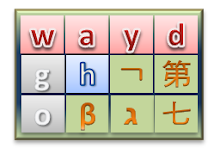
No comments:
Post a Comment