Debugging is a great way to step through your code to see how the codes (classes and its properties) are like during the execution. I wasn't able to make Visual Studio's Script Debugger Working. But, I have it working now. Thanks to Steven Harman.
I had "unable to connect to the Microsoft Visual Studio Remote Debugging Monitor named 'Administrator@VM-W2003STD'. The Microsoft Visual Studio Remote Debugging Monitor on the remote computer cannot connect to the local computer. Please see Help for assistance."
I have vmware v6 on my Windows XP SP2 that has Windows 2003 Standard for IIS and SQL Server Standard. Reason I do this is because I like to separate my development from my local computer and also, it allows development related services not to be loaded.
These are the things that I did...
1. I created user login that's same as my local machine on the server
So, my userid and passwords are the same.
2. on Visual Studio Remote Debugging Monitor (VSRDM) on a server side, I set the appropriate security level for this userid
3. on VSRMD on server side, Tools -> Options. for the Server name, I had userid@______.
4. I reloaded the Visual Studio. It now works.
Subscribe to:
Post Comments (Atom)
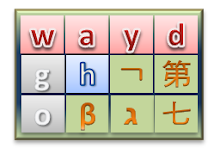
No comments:
Post a Comment