http://TechnoArkay.blogspot.com | .NET 3.5 SP1, Silverlight, Visual Studio 2008 SP1, XAML, Vista 32/64 Build 6002 SP2 | You can see pictures depicting what I am talking about at my Base URI of my blog.
I have two environments. (Main PC: Vista 64 SP2, .NET 3.5 SP1, Visual Studio 2008 SP1 | VMWare: Windows 7 Build 7100, Visual Studio 2010 Beta 1, Silverlight Beta 1, and Expression Blend 3 Preview)
I have begun developing apps in Silverlight and WPF. I have done WCF (Microsoft's Web Service API) for a year now with asp.net. Now, I want to expand my WCF to mobile and portable entities like BlackBerry, Android, and Web none-html platforms.
I have just downloaded the March 2009 Silverlight Toolkit Release. Unlike the December release, it is in a *.msi form factor. I was wondering where the new toolkit was installed at. On CodePlex, it says nothing about its installation directory. Maybe, I missed it earlier on. On December release, it was on zip file where .dll can be referenced in my Expression Blend and Visual Studio. Anyway, the Silverlight March Kit is installed at "C:\Program Files (x86)\Microsoft SDKs\Silverlight\v2.0\Toolkit\March 2009" and apparently, it has this on my program list after I was looking all over for it.
In Expression Blend 2, you have to add references to Silverlight Dll.
On Expression Blend 3, you get these
You will see these.
On Visual Studio 2008 SP1, you will see this.
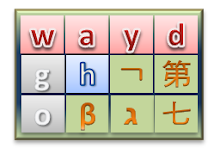
No comments:
Post a Comment