I have Vista X64 SP2 as my main machine {P8400, 6GB, 9800GT 1GB, 320GB x 2, 1 DVI Port}
Software In Question: Visual Studio 2010 B1 10.0.20506.1, VMWare Workstation 6.5.1.126130
I have Windows 7 Build 7100 from MSDN on my VMWare. There is some problem with graphics. The VMWare comes with SVGA II graphic driver but it does not seem like doing its job properly. Tools bars and some components cannot be seen when DirectX 9.0c acceleration is enabled on VMWare. I have turned off all graphic options for the best performance on Windows 7. However, it doesn't seem to improve even at 16bit graphic mode.
The solution I came up with is to open Windows 7 remote and access Widows 7 from Remote Desktop Connection.
On Windows 7 and IE8, JavaScript seems to work faster, almost as fast as on Chrome. I recently developed drag-and-drop elements on one of my aspx pages and on IE8, the elements seem to drag bit slower. However, on Chrome, the element moves flawlessly. I need to tune the UI element to move faster since most people still have IE7.
Anyway, accessing Windows 7 from the native window client's RDC seems to work well. I suspect this is because the RCD uses native graphic card driver instead of simulated driver on VMWARE. VMWARE should be updating its workstation soon.
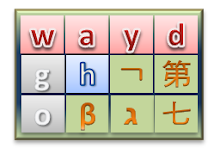
No comments:
Post a Comment